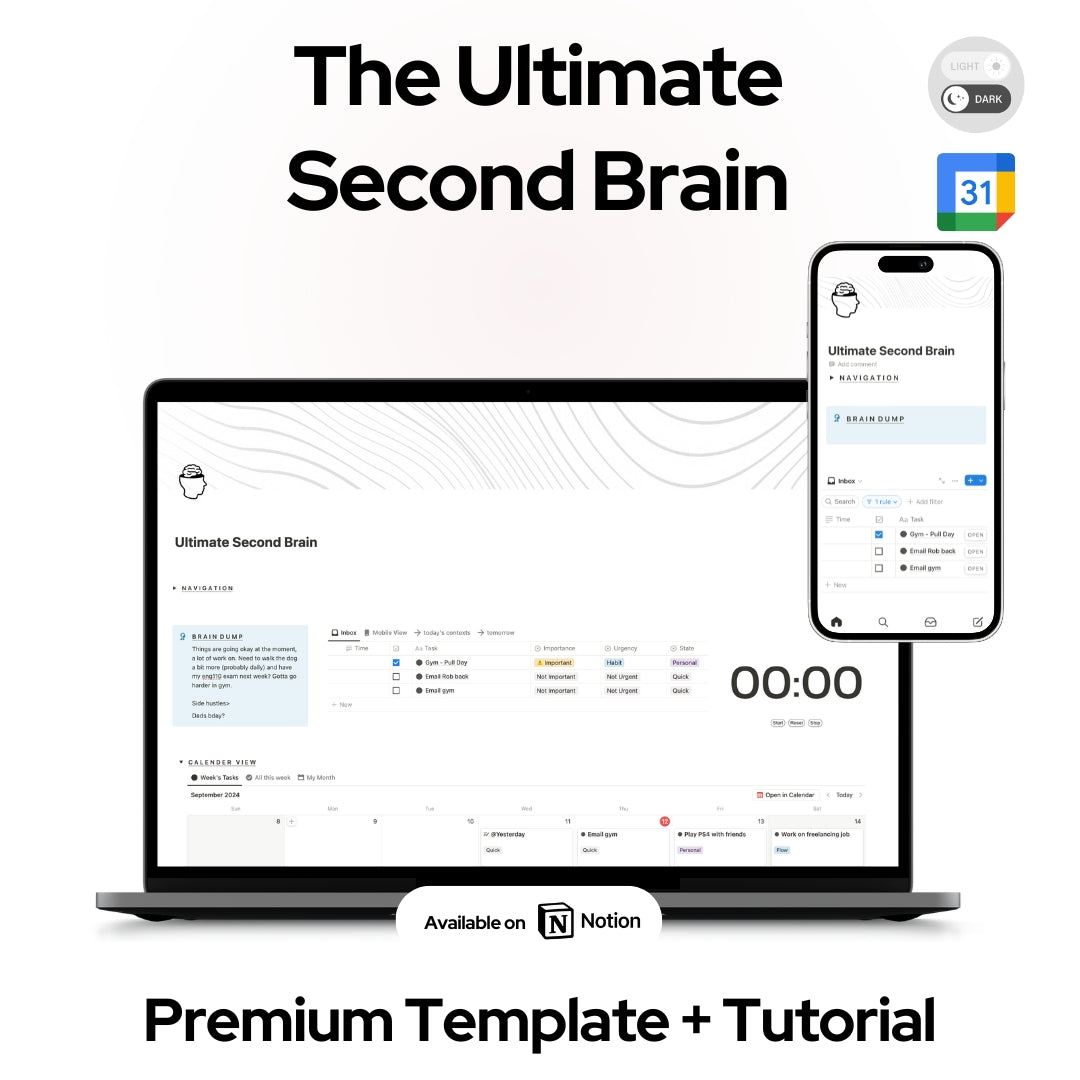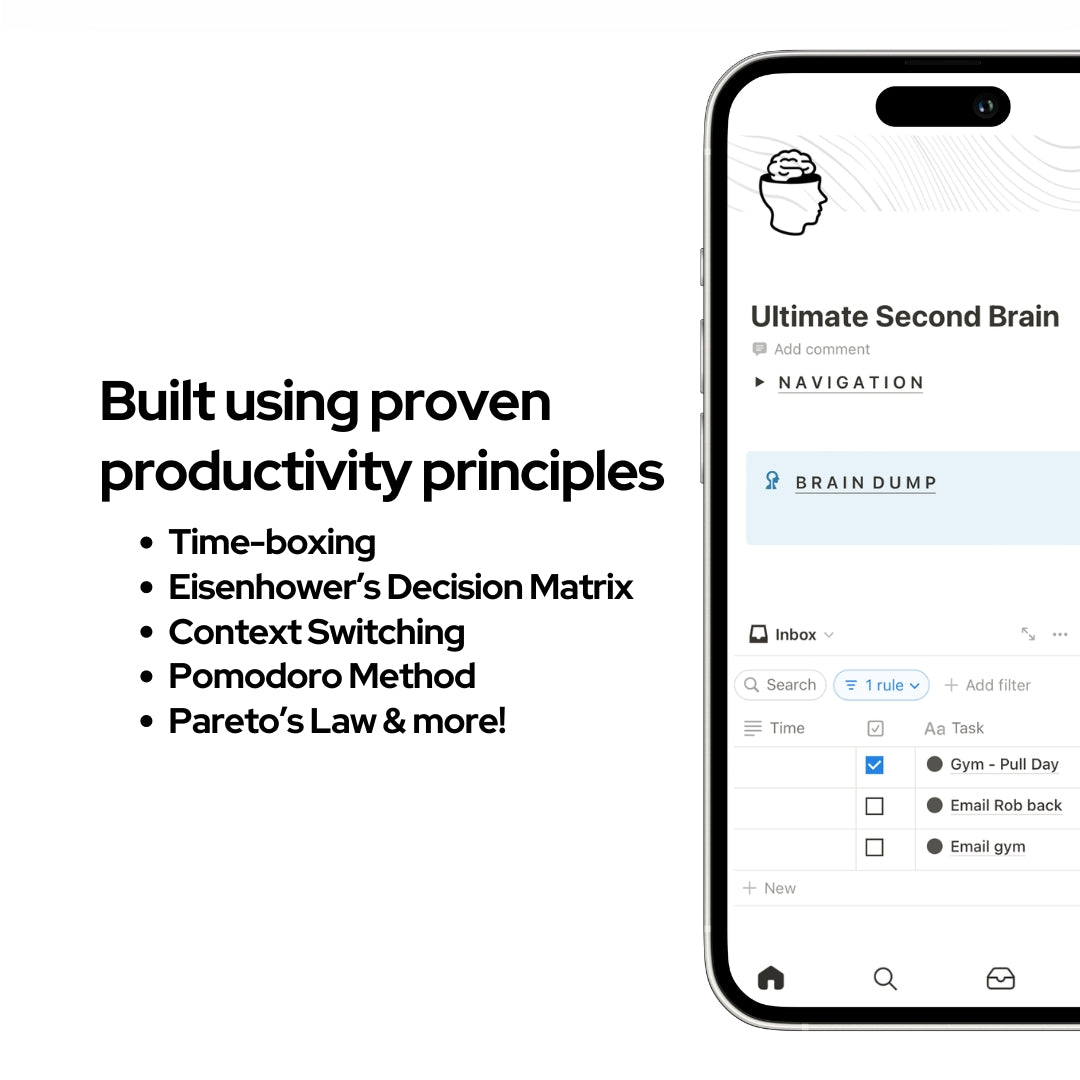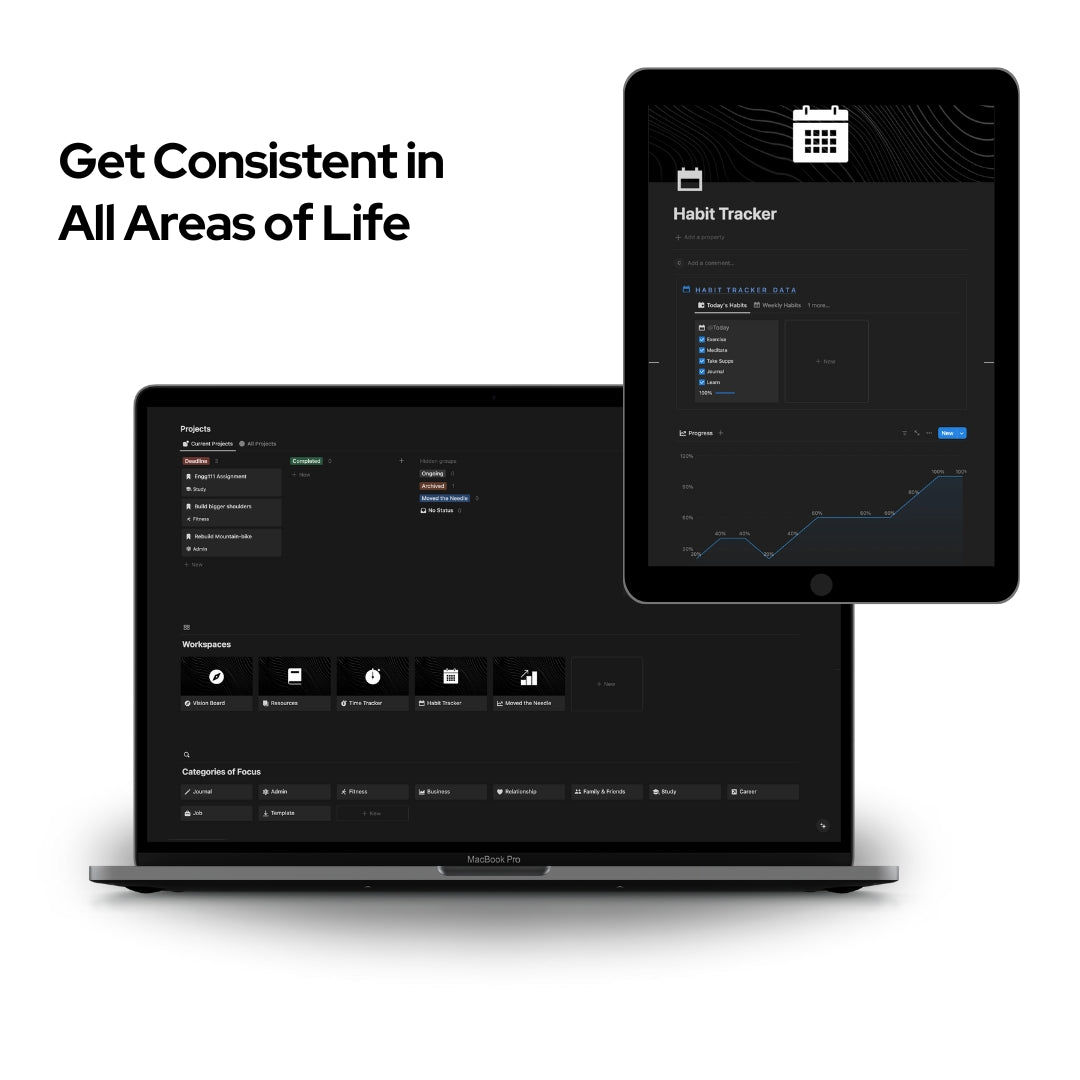✔️ Get Instant Access On Any Device
✔️ Sync with Google Calendar
✔️ Includes Video Tutorial
Couldn't load pickup availability
Achieve more of what matters.
Introducing our new 'Ultimate Second Brain' Digital Notion Planner – your pathway to unlocking unparalleled productivity and achieving your goals with ease. Say goodbye to overwhelm and hello to seamless organization with our meticulously crafted Notion template bundle.

"The first step of making progress is tracking progress. If you don't track, you don't care." - Alex Hormozi
Crafted with the insights from acclaimed methodologies such as Time Boxing, Pareto's Principle, Pomodoro Method & The Eisenhower Matrix .
This premium notion productivity system offers a streamlined approach to planning and note-taking, empowering you to stay focused and productive every step of the way.
- Intuitive and user-friendly interface usable on any device
- Set precise goals and craft actionable plans for each day
- Reduce context switching & spend more time in 'flow state'
Encourage Reflection & Iteration with Dynamic Journal
Using dynamic journal features for daily, weekly and monthly prompted self reflection will help you make better decisions to correct course if necessary. Additional tools like the habit tracker & move the needle sheets aid in this with technical analysis of past actions.

Create & Track Progress with Dynamic Projects
Split up larger life projects into specific action steps which you can sync in with your normal calendar / dynamic task list. Tracks progress over the year with this gamified approach including percentage complete progress tracking, and watch as your goals become reality!

Cut through the clutter with the Dynamic Task List
Write out your to-do list, prioritise easily using a ranked decision system, and assign time blocks for each item making even the busiest days easier to organise and ensure you're making progress on important goals.
The problem with most digital planners
The problem is that this actually works against you in reality, because you have multiple lists meaning the same thing, nothing's actually synced together it's just made to look nice, and the end user if left feeling overwhelm yet again when they're trying to gain clarity not ad more confusion.

❓How to Use
Upon purchase, you'll receive a link to duplicate "The Ultimate Second Brain Planner" into your Notion app. Whether you're a Notion pro or new to the platform, our step-by-step process ensures a seamless transition into your productivity journey.
Our template comes WITH some sample info to help you dive straight into using the template knowing how to enter info to the template.
There's a link to our How-To Use Tutorial Guide on Youtube which you'll have access to instantly.
Have questions or need assistance? Reach out to us at support@clarityplanners.com. We're here to guide you every step of the way.
Please note: The Ultimate Second Brain is a digital template designed for use with Notion. No physical product will be shipped, and editing is completed by the buyer. Due to the digital nature of the product, refunds or exchanges are not available. Please feel free to reach out with any inquiries before making your purchase.